Create Avatar
Click here to start creating your own Simli avatar in our webapp.
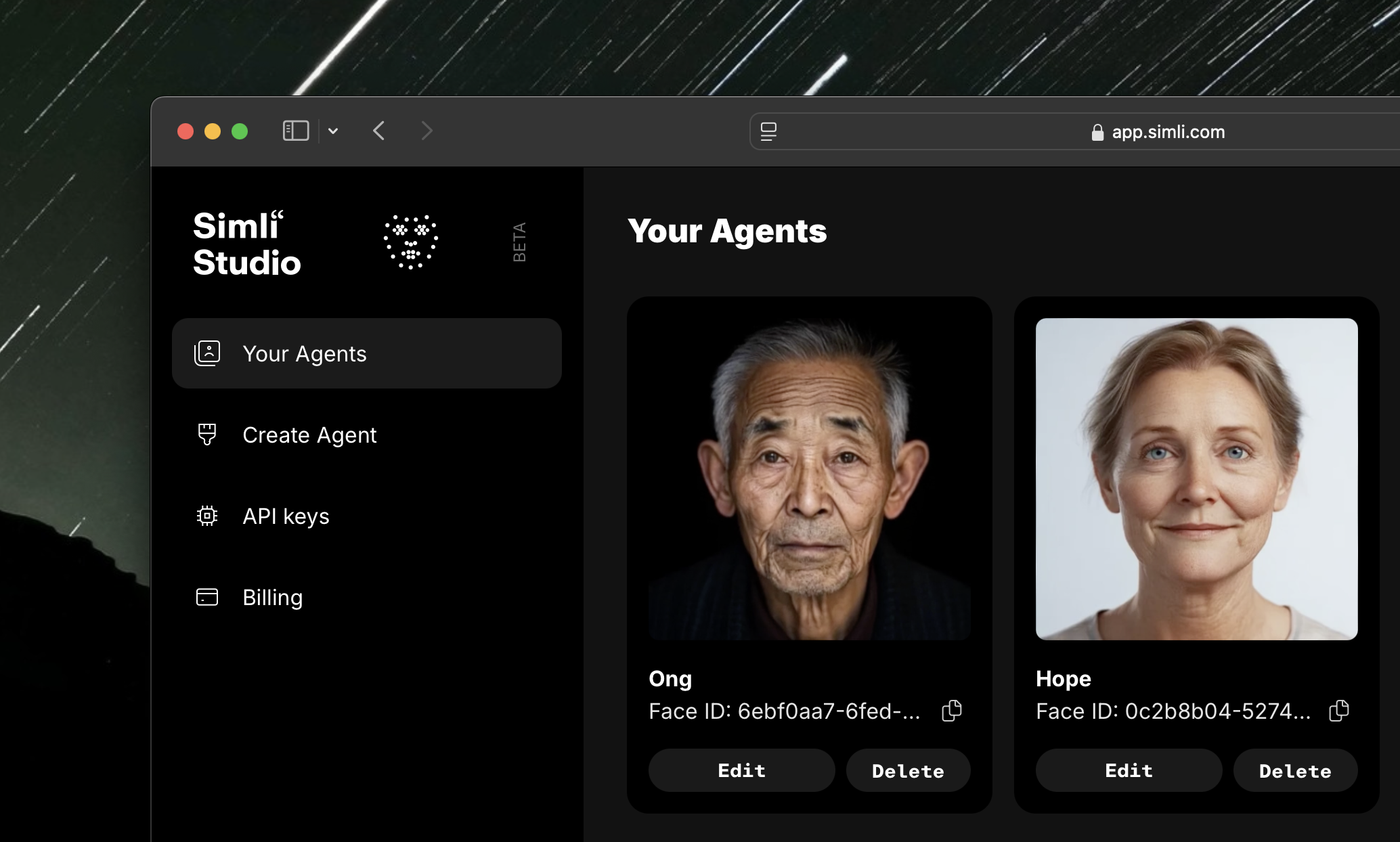
Instructions
- Upload an image of the face you want to use to create avatar.
- Wait for the avatar to be created. This can take a couple of hours. If you don’t want to wait, use one of our Default Faces
- Find your avatar in the Your Avatars section.